MacOS Mojave, released in September of last year, introduced a user-toggleable "Dark Mode". This enables a system-wide dark color scheme, intended to make things easier on your eyes at night, or less distracting when working with content. The mode was supported by all built-in Mac apps on release, but 3rd party applications (including those developed with PyQt) were left looking a bit out of place.
The support for Dark Mode in Qt was targeted for 5.12 which landed in December 2018, with the first Python support in PyQt 5.12 released February 2019.
Early implementations had a few issues (see below) but as of PyQt 5.12.2 it's looking great. The pictures below show the same example app (just a random assortment of widgets) under Dark Mode and (default) Light Mode on MacOS Mojave.
pip3 install pyqt5==5.12.2
If you're on PyQt 5.12.2 or over Dark Mode is automatic. If your computer is in Dark Mode, your Qt apps should appear in the appropriate color scheme.
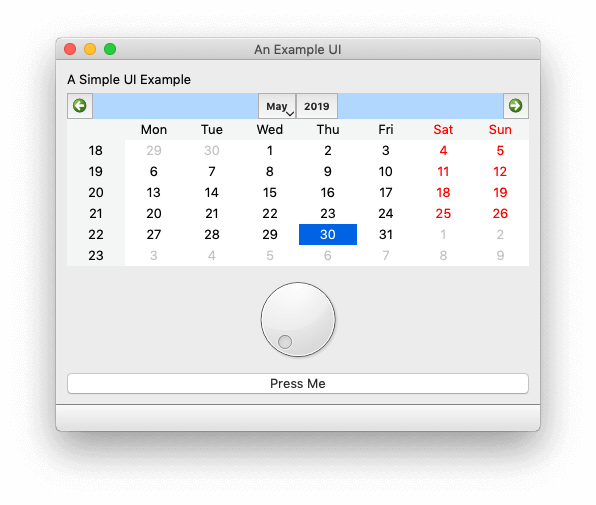 Example app on MacOS Mojave in Light Mode — PyQt 5.12.2
Example app on MacOS Mojave in Light Mode — PyQt 5.12.2
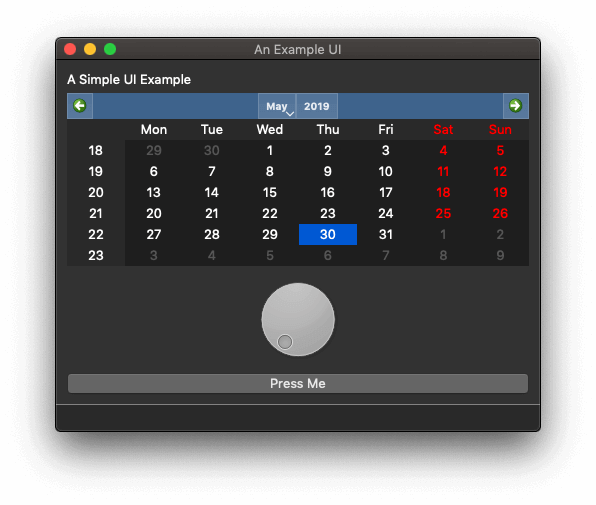 Example app on MacOS Mojave in Dark Mode — PyQt 5.12.2
Example app on MacOS Mojave in Dark Mode — PyQt 5.12.2
Issues on earlier versions
While PyQt 5.2.12 applications look great in Dark Mode, earlier versions have had a few issues. Below are a few screenshots of the same example app taken across earlier releases. If you're releasing your PyQt 5 apps to MacOS you might want to take a look at how it handles.
Create GUI Applications with Python & Qt6 by Martin Fitzpatrick — (PyQt6 Edition) The hands-on guide to making apps with Python — Over 10,000 copies sold!
Downgrading to PyQt 5.12 produces the UI below — more or less fine, but with a missing color on the spin-wheel nubbin. It doesn't effect the functioning of the app, just looks a bit less nice.
pip3 install pyqt5==5.12
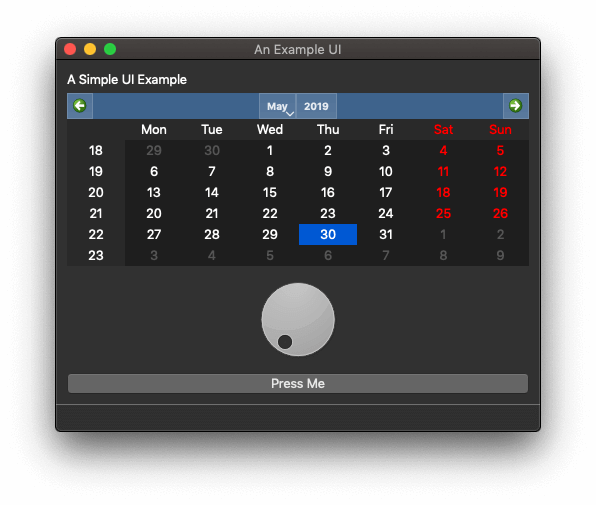 Example App in Dark Mode — PyQt 5.12, showing tiny style error
Example App in Dark Mode — PyQt 5.12, showing tiny style error
Downgrading further to PyQt 5.10 produces this disaster. Strangely the wheel is now shaded properly, but the text is white-on-white.
pip3 install pyqt5==5.10
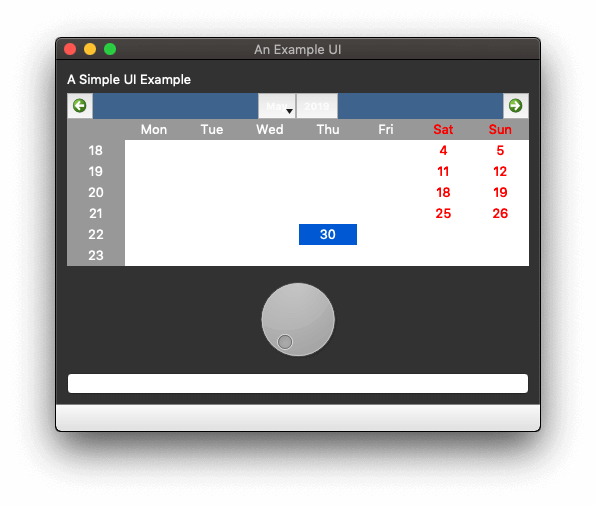 Example App in Dark Mode — PyQt 5.10, it ain't pretty.
Example App in Dark Mode — PyQt 5.10, it ain't pretty.
PyQt/PySide 1:1 Coaching with Martin Fitzpatrick — Get one on one help with your Python GUI projects. Working together with you I'll identify issues and suggest fixes, from bugs and usability to architecture and maintainability.
Weirdly, although PyQt 5.11 looks just as bad, 5.9 looks slightly better (as in potentially usable).
pip3 install pyqt5==5.9
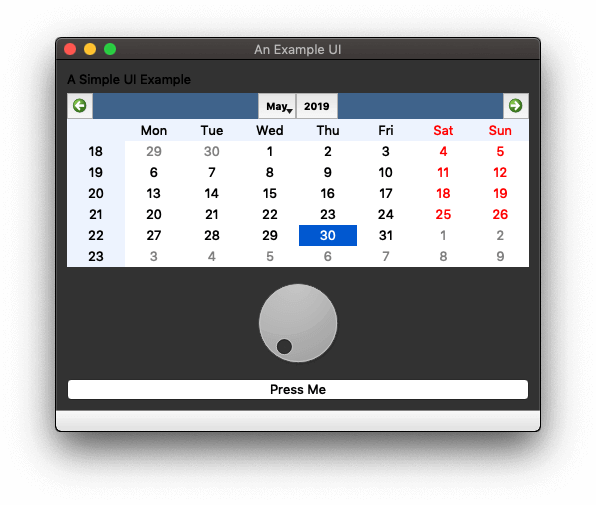 Example App in Dark Mode — PyQt 5.9, at least you can see some of the text
Example App in Dark Mode — PyQt 5.9, at least you can see some of the text
The bottom line is: if you're targeting MacOS with your applications and using < PyQt5.12.2 then now would be a very good time to upgrade and ensure your app looks as great as it can under Mojave Dark Mode.

