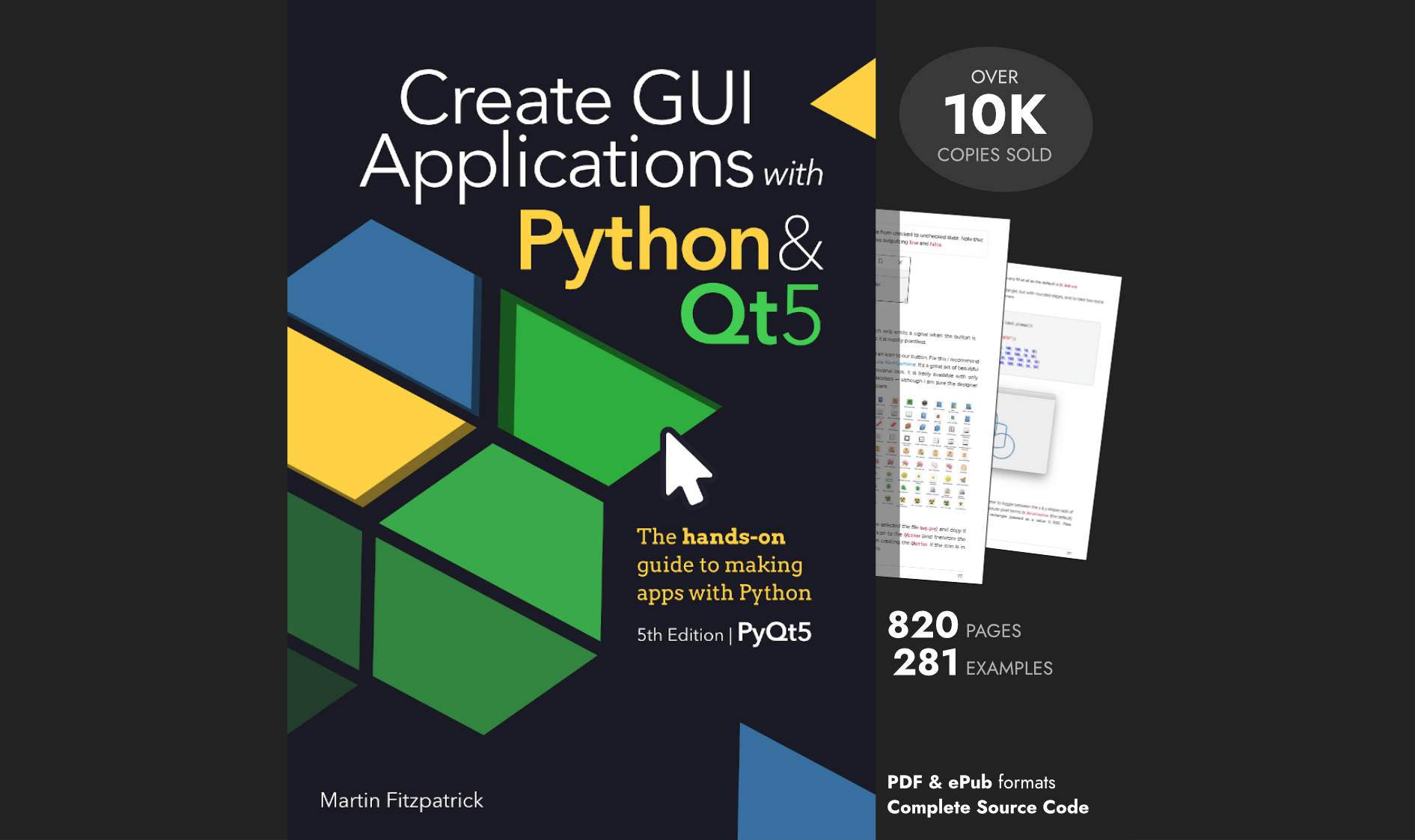David_Hansson | 2020-06-07 08:12:07 UTC | #1
Hi, if I want to call the value (as a string say) from the model (through a buttonclick from a pushbutton in the mainwidget), not through clicking in a cell in the QTableView but giving the information through a pair of integers. lets say row 0, column 0. Given the structure in the tutorial "Displaying tabular data in Qt5 ModelViews" https://www.pythonguis.com/courses/model-views/qtableview-modelviews-numpy-pandas/
I try value = self.model.data(0, 0, QModelIndex(), Qt.DisplayRole).toString()
But it doesnt work. (it crashes the app.)
scaracciolo | 2020-06-30 12:26:15 UTC | #2
Hi David!
You could try,
Create GUI Applications with Python & Qt6 by Martin Fitzpatrick — (PyQt6 Edition) The hands-on guide to making apps with Python — Over 15,000 copies sold!
Index = self.model.index(0, 0) value = self.model.data(index, Qt.DisplayRole)
David_Hansson | 2020-06-09 05:58:57 UTC | #3
Purchasing Power Parity
Developers in [[ country ]] get [[ discount.discount_pc ]]% OFF on all books & courses with code [[ discount.coupon_code ]]This worked. Thank you.
Bring Your PyQt/PySide Application to Market — Stuck in development hell? I'll help you get your project focused, finished and released. Benefit from years of practical experience releasing software with Python.