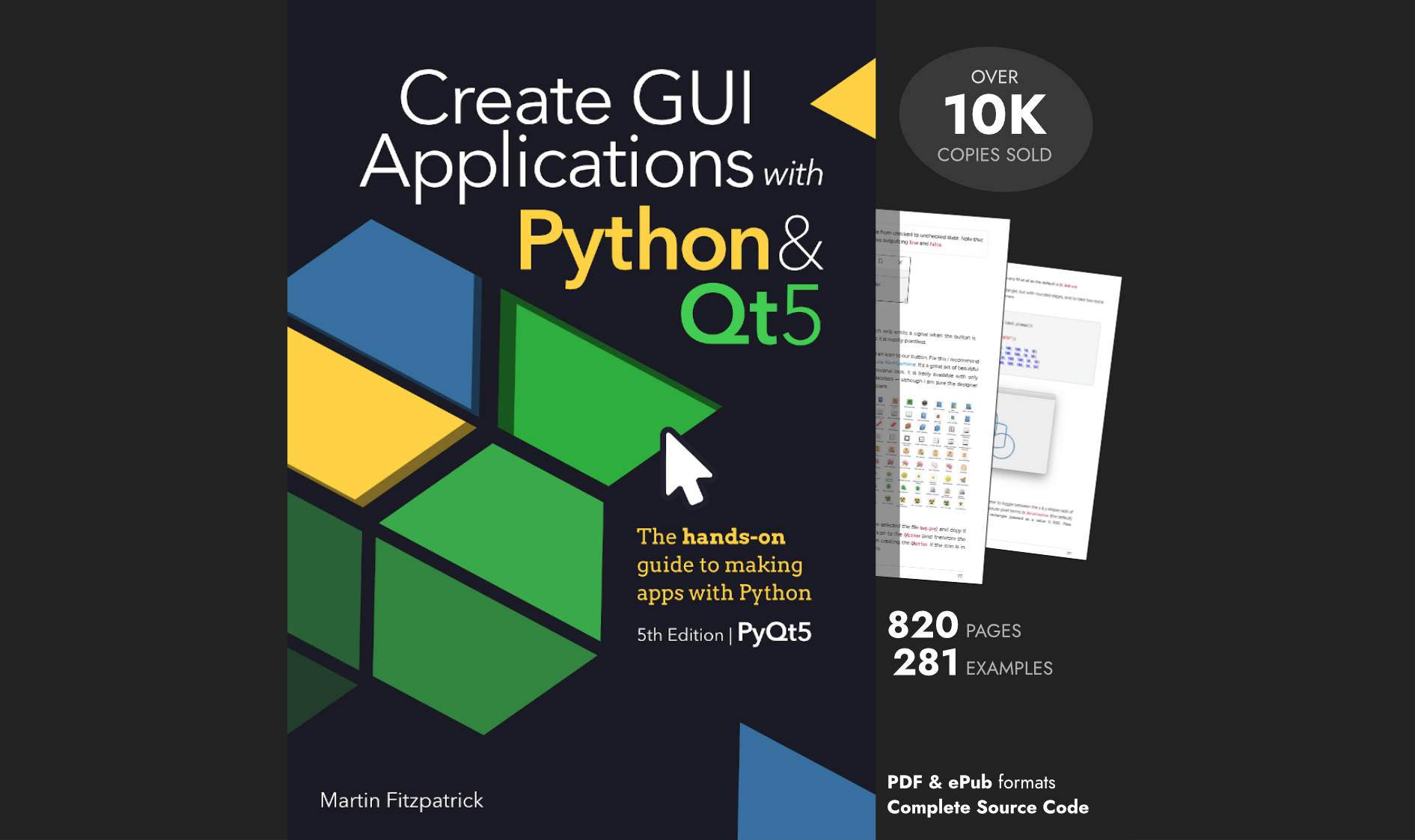Nina_Galeana | 2020-07-08 07:53:11 UTC | #1
when trying to connect
def dbcon():
db = QtSql.QSqlDatabase.addDatabase('QODBC3')
db.setHostName('xxx')
db.setDatabaseName('xxx')
db.setUserName("xxx")
db.setPassword('xxxx')
ok = db.open()
if not ok: print(db.lastError().text())
# else: print("connected")
query = QSqlQuery(db)
query.exec_('SELECT * FROM IMSS')
if __name__ == '__main__':
app = QApplication(sys.argv)
dbcon()
keep getting output:
Error: (IM002) [Microsoft][ODBC Driver Manager] Data source name not found and no default driver specified QODBC3: Unable to connect
I searched for this driver and is not in my odbc driver manager, not sure how to add a data source to this driver
martin | 2020-07-08 07:59:57 UTC | #2
Hi @Nina_Galeana welcome to the forum. It looks like the driver is working, but it can't find the data source you're trying to use.
Create GUI Applications with Python & Qt6 by Martin Fitzpatrick — (PyQt6 Edition) The hands-on guide to making apps with Python — Over 15,000 copies sold!
I found this StackOverflow question with more info -- there are a few different answers there, which might give you something to try?
It looks like you need to define the data source in ODBC Data Source Administrator before being able to connect to it, do you have that set up?
Let me know if none of that helps, I'll try set it up here and see if I can figure it out.
Purchasing Power Parity
Developers in [[ country ]] get [[ discount.discount_pc ]]% OFF on all books & courses with code [[ discount.coupon_code ]]Nina_Galeana | 2020-07-08 20:20:15 UTC | #3
Thank you!!! will try to do what the link says!!! I hope it works
PyQt/PySide 1:1 Coaching with Martin Fitzpatrick — Save yourself time and frustration. Get one on one help with your Python GUI projects. Working together with you I'll identify issues and suggest fixes, from bugs and usability to architecture and maintainability.