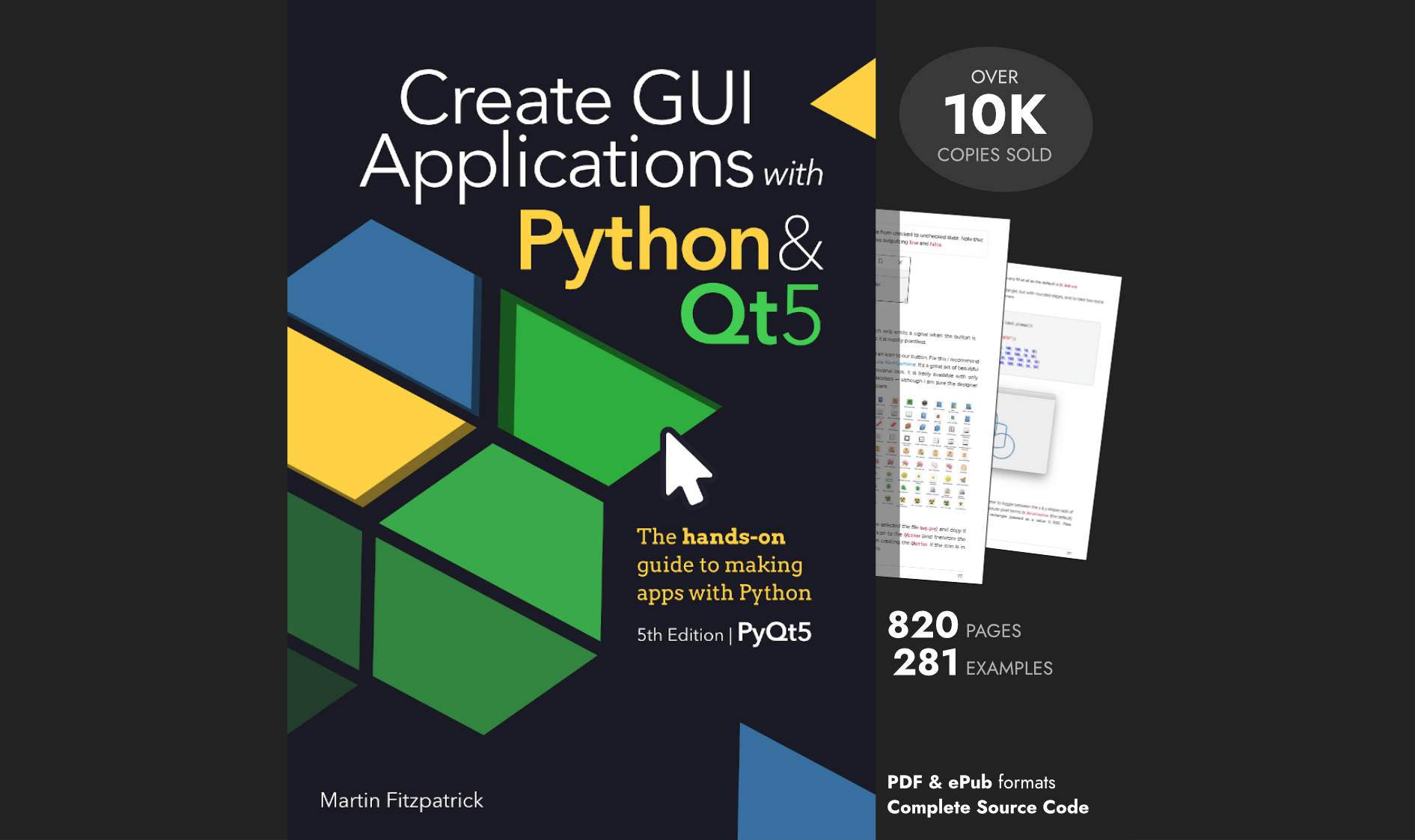Rafael_Lago | 2020-11-24 10:33:01 UTC | #1
So, I am trying to change the background colour of one Widget to a "default" colour, something like:
self.setStyleSheet("QLineEdit { background: \<alternate-row-background-colour> ; }")
I don't want to hard-code a colour of "my choice" inside of the code, because if the user changes the his/hers colour scheme, the "my colour" could just look weird or even unreadable.
Is there any set of "default" colours, provided by the chosen colour scheme?