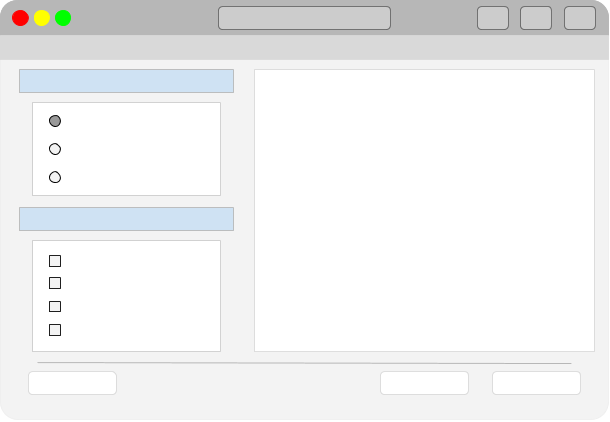PyQt5 Tutorial
PyQt is a Python library for creating GUI applications using the Qt toolkit. Created by Riverbank Computing, PyQt is free software (GPL licensed) and has been in development since 1999. PyQt5 was released in 2016 and last updated in October 2021.
PyQt6 Tutorial
PyQt is a Python library for creating GUI applications using the Qt toolkit. Created by Riverbank Computing, PyQt is free software (GPL licensed) and has been in development since 1999. The latest version PyQt6 -- based on Qt 6 -- was released in 2021 and the library continues to be updated.
PySide2 Tutorial
PySide, also known as Qt for Python, is a Python library for creating GUI applications using the Qt toolkit. PySide is the official binding for Qt on Python and is now developed by The Qt Company itself.
Featured articles
PySide6 Tutorial
PySide, also known as Qt for Python, is a Python library for creating GUI applications using the Qt toolkit. PySide is the official binding for Qt on Python and is now developed by The Qt Company itself.
Featured articles
Tkinter Tutorial
Tkinter is a Python library for creating GUI applications using the Tk toolkit. Tkinter comes bundled with Python on both Windows and macOS. (On Linux, it may require downloading an additional package from your distribution's repo.) Tkinter is a wrapper written around the Tk GUI toolkit. Its name is an amalgamation of the words Tk and Interface.