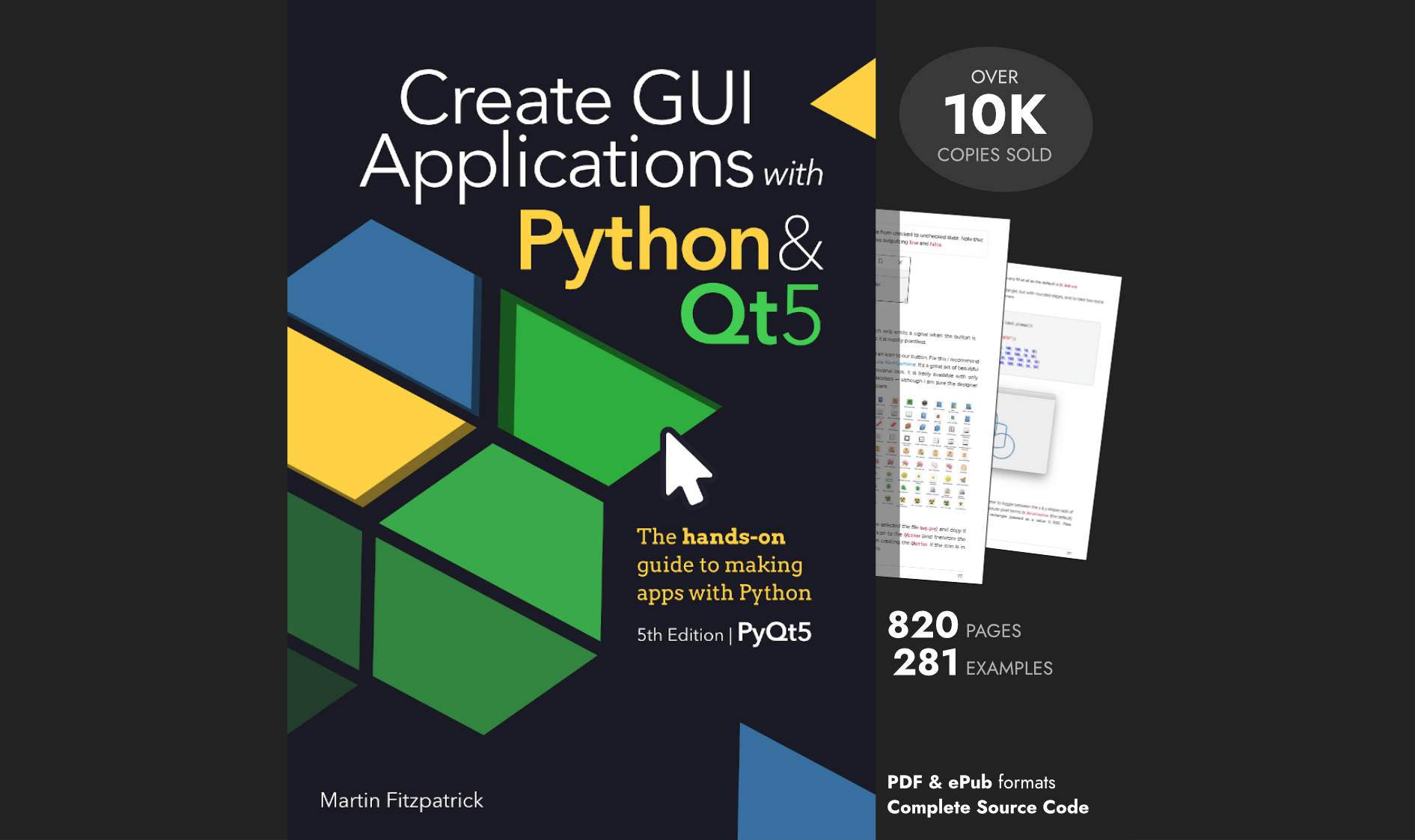Moonsweeper is a single-player puzzle video game. The objective of the game is to explore the area around your landed space rocket, without coming too close to the deadly B'ug aliens. Your trusty tricounter will tell you the number of B'ugs in the vicinity.
This a simple single-player exploration game modelled on Minesweeper where you must reveal all the tiles without hitting hidden mines. This implementation uses custom QWidget objects for the tiles, which individually hold their state as mines, status and the adjacent count of mines. In this version, the mines are replaced with alien bugs (B'ug) but they could just as easily be anything else.
Installers for Windows, Linux and Mac are available to download above, along with the complete source code.
Running from source
Download the source archive, or check it out from Github here. Install requirements using:
pip3 install -r requirements.txt
You can then run Moonsweeper with:
python3 minesweeper.py
Read on for a walkthrough of how the code works. The code is compatible with PyQt5 or PySide2 (Qt for Python), the only thing that changes is the imports and signal signature (see later).
- PyQt5
- PySide2
from PyQt5.QtGui import *
from PyQt5.QtWidgets import *
from PyQt5.QtCore import *
from PySide2.QtGui import *
from PySide2.QtWidgets import *
from PySide2.QtCore import *
Playing Field
The playing area for Moonsweeper is a NxN grid, containing a set number of mines. The dimensions and mine counts we'll used are taken from the default values for the Windows version of Minesweeper. The values used are shown in the table below:
Packaging Python Applications with PyInstaller by Martin Fitzpatrick — This step-by-step guide walks you through packaging your own Python applications from simple examples to complete installers and signed executables.
| Level | Dimensions | Number of Mines |
|---|---|---|
| Easy | 8 x 8 | 10 |
| Medium | 16 x 16 | 40 |
| Hard | 24 x 24 | 99 |
We store these values as a constant LEVELS defined at the top of the file. Since
all the playing fields are square we only need to store the value once (8, 16 or 24).
LEVELS = [
("Easy", 8, 10),
("Medium", 16, 40),
("Hard", 24, 99)
]
The playing grid could be represented in a number of ways, including for example a 2D 'list of lists' representing the different states of the playing positions (mine, revealed, flagged).
However, this implementation uses an object-orientated approach. Individual squares on the map hold all relevant data about their current state and are also responsible for drawing themselves. In Qt we can do this simply by subclassing from QWidget and then implementing a custom paint function.
Since our tile objects are subclassing from QWidget we can lay them out like any other widget. We do this, by setting up a QGridLayout.
self.grid = QGridLayout()
self.grid.setSpacing(5)
self.grid.setSizeConstraint(QLayout.SetFixedSize)
We can set up the playing around by creating our position tile widgets and adding them our grid. The initial setup for the level reads from LEVELS and assigns a number of variables to the window. The window title and mine counter are updated, and then the setup of the grid starts.
def set_level(self, level):
self.level_name, self.b_size, self.n_mines = LEVELS[level]
self.setWindowTitle("Moonsweeper - %s" % (self.level_name))
self.mines.setText("%03d" % self.n_mines)
self.clear_map()
self.init_map()
self.reset_map()
The setup functions will be covered next.
The Pos class represents a tile, and holds all the relevant information for its relevant position in the map — including, for example, whether it is a mine, revealed, flagged and the number of mines in the immediate vicinity.
Each Pos object also has 3 custom signals clicked, revealed and expandable which we connect to custom slosts. Finally, we call resize to adjust the size of the window to the new contents. This is actually only necessary when the window shrinks — Qt will grow it automatically.
def init_map(self):
# Add positions to the map
for x in range(0, self.b_size):
for y in range(0, self.b_size):
w = Pos(x,y)
self.grid.addWidget(w, y, x)
# Connect signal to handle expansion.
w.clicked.connect(self.trigger_start)
w.revealed.connect(self.on_reveal)
w.expandable.connect(self.expand_reveal)
# Place resize on the event queue, giving control back to Qt before.
QTimer.singleShot(0, lambda: self.resize(1,1)) # <1>
- The
singleShottimer is required to ensure the resize runs after we've returned to the event loop and Qt is aware of the new contents.
Now we have our grid of positional tile objects in place, we can
begin creating the initial conditions of the playing board. This
is broken down into a number of
functions. We name them _reset (the leading underscore is a convention to indicate a private function, not intended for external use). The main function reset_map calls these functions
in turn to set it up.
The process is as follows —
- Remove all mines (and reset data) from the field.
- Add new mines to the field.
- Calculate the number of mines adjacent to each position.
- Add a starting marker (the rocket) and trigger initial exploration.
- Reset the timer.
The code to do this:
def reset_map(self):
self._reset_position_data()
self._reset_add_mines()
self._reset_calculate_adjacency()
self._reset_add_starting_marker()
self.update_timer()
The separate steps from 1-5 are described in detail in turn below, with the code for each step.
The first step is to reset the data for each position on the
map. We iterate through every position on the board, calling
.reset() on the widget at each point. The code for the .reset()
function is defined on our custom Pos class, we'll explore in
detail later. For now it's enough to know it clears mines, flags
and sets the position back to being unrevealed.
def _reset_position_data(self):
# Clear all mine positions
for x in range(0, self.b_size):
for y in range(0, self.b_size):
w = self.grid.itemAtPosition(y, x).widget()
w.reset()
Now all the positions are blank, we can begin the process of adding
mines to the map. The maximum number of mines n_mines is defined
by the level settings, described earlier.
def _reset_add_mines(self):
# Add mine positions
positions = []
while len(positions) < self.n_mines:
x, y = random.randint(0, self.b_size-1), random.randint(0, self.b_size-1)
if (x ,y) not in positions:
w = self.grid.itemAtPosition(y,x).widget()
w.is_mine = True
positions.append((x, y))
# Calculate end-game condition
self.end_game_n = (self.b_size * self.b_size) - (self.n_mines + 1)
return positions
With mines in position, we can now calculate the 'adjacency' number
for each position — simply the number of mines in the immediate vicinity, using a 3x3 grid around the given point. The custom function get_surrounding simply returns those positions around a given x and y location. We count the number of these that is a mine is_mine == True and store.
Pre-calculating the adjacent counts here helps simplify the reveal logic later. But it means we can't allow the user to choose their initial move — we can explain this away as the "initial exploration around the rocket" and make it sound completely sensible.
Try and solve this yourself by postponing the calculation!
def _reset_calculate_adjacency(self):
def get_adjacency_n(x, y):
positions = self.get_surrounding(x, y)
return sum(1 for w in positions if w.is_mine)
# Add adjacencies to the positions
for x in range(0, self.b_size):
for y in range(0, self.b_size):
w = self.grid.itemAtPosition(y, x).widget()
w.adjacent_n = get_adjacency_n(x, y)
A starting marker is used to ensure that the first move is always valid. This is implemented as a brute force search through the grid space, effectively trying random positions until we find a position which is not a mine. Since we don't know how many attempts this will take, we need to wrap it in an continuous loop.
Once that location is found, we mark it as the start location and then trigger the exploration of all surrounding positions. We break out of the loop, and reset the ready status.
def _reset_add_starting_marker(self):
# Place starting marker.
# Set initial status (needed for .click to function)
self.update_status(STATUS_READY)
while True:
x, y = random.randint(0, self.b_size - 1), random.randint(0, self.b_size - 1)
w = self.grid.itemAtPosition(y, x).widget()
# We don't want to start on a mine.
if not w.is_mine:
w.is_start = True
w.is_revealed = True
w.update()
# Reveal all positions around this, if they are not mines either.
for w in self.get_surrounding(x, y):
if not w.is_mine:
w.click()
break
# Reset status to ready following initial clicks.
self.update_status(STATUS_READY)
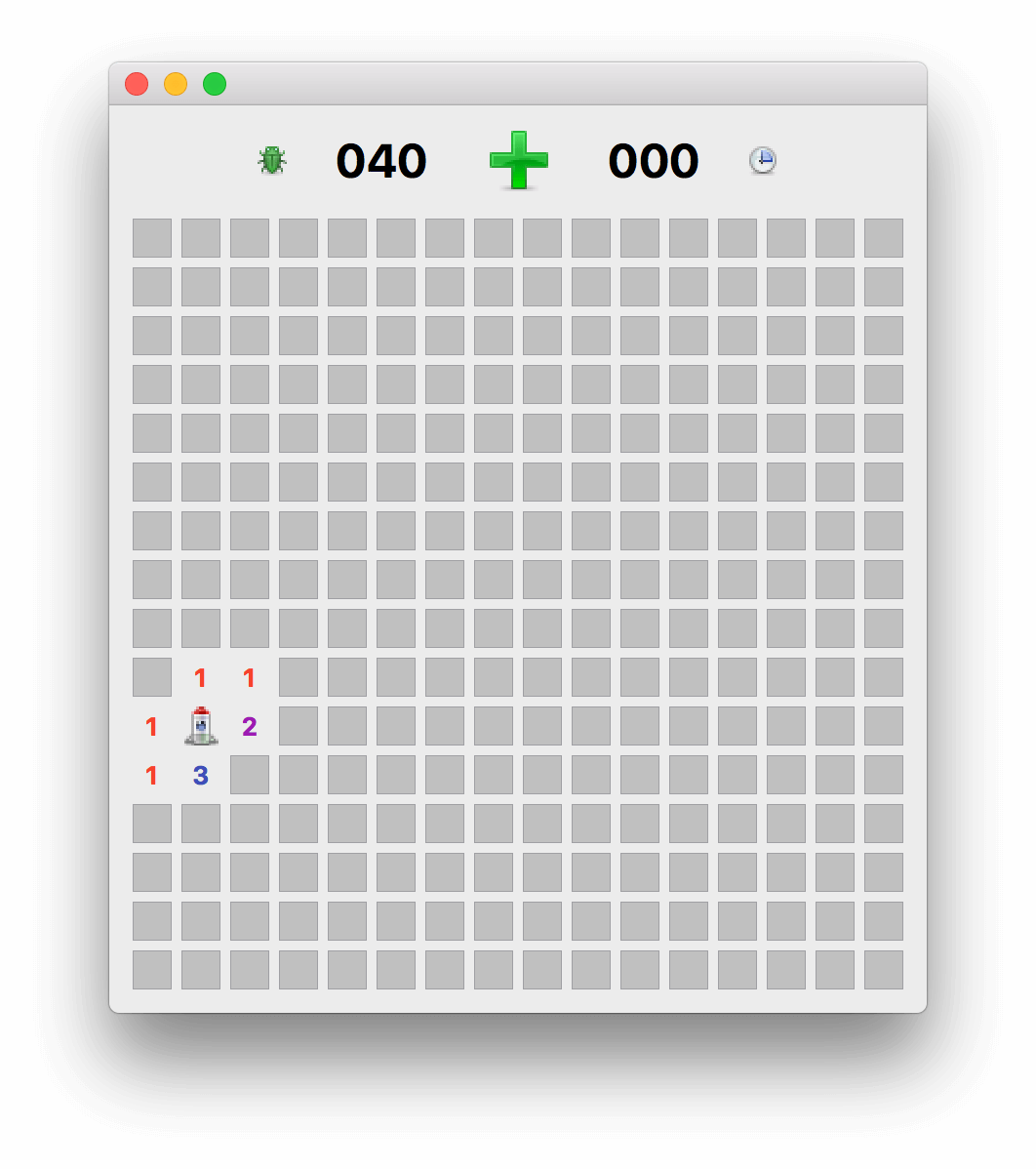 Initial starting state for Moonsweeper
Initial starting state for Moonsweeper
Position Tiles
The game is structure game so that individual
tile positions hold their own state information. This means that
Pos tiles are able to handle their own game logic.
Since the Pos class is relatively complex, it is broken down here
to a few parts, which are discussed in turn. The initial
setup __init__ block is simple, accepting an x and y position
and storing it on the object. Pos positions never change once created.
To complete setup the .reset() function is called which resets all
object attributes back to default, zero values. This flags the mine as
not the start position, not a mine, not revealed and not flagged.
We also reset the adjacent count.
- PyQt5
- PySide2
class Pos(QWidget):
expandable = pyqtSignal(int,int)
revealed = pyqtSignal(object)
clicked = pyqtSignal()
def __init__(self, x, y, *args, **kwargs):
super().__init__(*args, **kwargs)
self.setFixedSize(QSize(20, 20))
self.x = x
self.y = y
self.reset()
def reset(self):
self.is_start = False
self.is_mine = False
self.adjacent_n = 0
self.is_revealed = False
self.is_flagged = False
self.update()
class Pos(QWidget):
expandable = pyqtSignal(int,int)
revealed = pyqtSignal(object)
clicked = pyqtSignal()
def __init__(self, x, y, *args, **kwargs):
super(Pos, self).__init__(*args, **kwargs)
self.setFixedSize(QSize(20, 20))
self.x = x
self.y = y
self.reset()
def reset(self):
self.is_start = False
self.is_mine = False
self.adjacent_n = 0
self.is_revealed = False
self.is_flagged = False
self.update()
Gameplay is centered around mouse interactions with
the tiles in the playfield, so detecting and reacting
to mouse clicks is central. In Qt we catch mouse
clicks by detecting the mouseReleaseEvent. To do this for
our custom Pos widget we define a handler on the class.
This receives QMouseEvent with the information containing
what happened. In this case we are only interested in whether
the mouse release occurred from the left or the right mouse
button.
For a left mouse click we check whether the tile is flagged
or already revealed.
If it is either, we ignore the click — making flagged tiles 'safe',
unable to be click by accident. If the tile is not flagged
we simply initiation the .click() method (see later).
Create GUI Applications with Python & Qt6 by Martin Fitzpatrick — (PyQt6 Edition) The hands-on guide to making apps with Python — Over 10,000 copies sold!
For a right mouse click, on tiles which are not revealed, we
call our .toggle_flag() method to toggle a flag on and off.
def mouseReleaseEvent(self, e):
if (e.button() == Qt.RightButton and not self.is_revealed):
self.toggle_flag()
elif (e.button() == Qt.LeftButton):
# Block clicking on flagged mines.
if not self.is_flagged and not self.is_revealed:
self.click()
The methods called by the mouseReleaseEvent handler
are defined below.
The .toggle_flag handler simply sets .is_flagged to
the inverse of itself (True becomes False, False becomes
True) having the effect of toggling it on and off. Note
that we have to call .update() to force a redraw having
changed the state. We also emit our custom .clicked signal,
which is used to start the timer — because placing a flag should also
count as starting, not just revealing a square.
The .click() method handles a left mouse click, and in turn
triggers the reveal of the square. If the number of adjacent
mines to this Pos is zero, we trigger the .expandable signal
to begin the process of auto-expanding the region explored
(see later).
Finally, we again emit .clicked to signal the start of the game.
Finally, the .reveal() method checks whether the tile is
already revealed, and if not sets .is_revealed to True. Again we
call .update() to trigger a repaint of the widget.
The optional emit of the .revealed signal is used only for the
endgame full-map reveal. Because each reveal triggers a further
lookup to find what tiles are also revealable, revealing the
entire map would create a large number of redundant callbacks.
By suppressing the signal here we avoid that.
def toggle_flag(self):
self.is_flagged = not self.is_flagged
self.update()
self.clicked.emit()
def click(self):
self.reveal()
if self.adjacent_n == 0:
self.expandable.emit(self.x, self.y)
self.clicked.emit()
def reveal(self, emit=True):
if not self.is_revealed:
self.is_revealed = True
self.update()
if emit:
self.revealed.emit(self)
Finally, we define a custom paintEvent method for our Pos widget to handle the display of the current position state. To perform custom paint over a widget canvas we take a QPainter and the event.rect() which provides the boundaries in which we are to draw — in this case the outer border of the Pos widget.
Revealed tiles are drawn differently depending on whether the tile is a start position, bomb or empty space. The first two are represented by icons of a rocket and bomb respectively. These are drawn into the tile QRect using .drawPixmap. Note we need to convert the QImage constants to pixmaps, by passing through QPixmap by passing.
You might think "why not just store these as QPixmap objects since that's what we're using? Unfortunately you can't create QPixmap objects before your QApplication is up and running.
For empty positions (not rockets, not bombs) we optionally show the adjacency number if it is larger than zero. To draw text onto our QPainter we use .drawText() passing in the QRect, alignment
flags and the number to draw as a string. We've defined a standard color for each number (stored in NUM_COLORS) for usability.
For tiles that are not revealed we draw a tile, by filling a rectangle with light gray and draw a 1 pixel border of darker grey. If .is_flagged is set, we also draw a flag icon over the top of the tile using drawPixmap and the tile QRect.
def paintEvent(self, event):
p = QPainter(self)
p.setRenderHint(QPainter.Antialiasing)
r = event.rect()
if self.is_revealed:
if self.is_start:
p.drawPixmap(r, QPixmap(IMG_START))
elif self.is_mine:
p.drawPixmap(r, QPixmap(IMG_BOMB))
elif self.adjacent_n > 0:
pen = QPen(NUM_COLORS[self.adjacent_n])
p.setPen(pen)
f = p.font()
f.setBold(True)
p.setFont(f)
p.drawText(r, Qt.AlignHCenter | Qt.AlignVCenter, str(self.adjacent_n))
else:
p.fillRect(r, QBrush(Qt.lightGray))
pen = QPen(Qt.gray)
pen.setWidth(1)
p.setPen(pen)
p.drawRect(r)
if self.is_flagged:
p.drawPixmap(r, QPixmap(IMG_FLAG))
Mechanics
We commonly need to get all tiles surrounding a given point, so we have a custom function for that purpose. It simple iterates across a 3x3 grid around the point, with a check to ensure we do not go out of bounds on the grid edges (0 ≥ x ≤ self.b_size). The returned list contains a Pos widget from each surrounding location.
def get_surrounding(self, x, y):
positions = []
for xi in range(max(0, x - 1), min(x + 2, self.b_size)):
for yi in range(max(0, y - 1), min(y + 2, self.b_size)):
if not (xi == x and yi == y):
positions.append( self.grid.itemAtPosition(yi, xi).widget() )
return positions
The expand_reveal method is triggered in response to a click on a tile with zero adjacent mines. In this case we want to expand the area around the click to any spaces which also have zero adjacent mines, and also reveal any squares around the border of that expanded area (which aren't mines).
We start with a list to_expand containing the positions to check on the next iteration, a list to_reveal containing the tile widgets to reveal, and a flag any_added to determine when to exit the loop. The loop stops the first time no new widgets are added to to_reveal.
Inside the loop we reset any_added to False, and empty the to_expand list, keeping a temporary store in l for iterating over.
For each x and y location we get the 8 surrounding widgets. If any of these widgets is not a mine, and is not already in the to_reveal list we add it. This ensures that the edges of the expanded area are all revealed. If the position has no adjacent mines, we append the coordinates onto to_expand to be checked on the next iteration.
By adding any non-mine tiles to to_reveal, and only expanding
tiles that are not already in to_reveal, we ensure that we won't
visit a tile more than once.
def expand_reveal(self, x, y):
"""
Iterate outwards from the initial point, adding new locations to the
queue. This allows us to expand all in a single go, rather than
relying on multiple callbacks.
"""
to_expand = [(x,y)]
to_reveal = []
any_added = True
while any_added:
any_added = False
to_expand, l = [], to_expand
for x, y in l:
positions = self.get_surrounding(x, y)
for w in positions:
if not w.is_mine and w not in to_reveal:
to_reveal.append(w)
if w.adjacent_n == 0:
to_expand.append((w.x,w.y))
any_added = True
# Iterate an reveal all the positions we have found.
for w in to_reveal:
w.reveal()
Endgames
Endgame states are detected during the reveal process following a click on a title. There are two possible outcomes —
- Tile is a mine, game over.
- Tile is not a mine, decrement the
self.end_game_n.
This continues until self.end_game_n reaches zero, which triggers the win game process by calling either game_over or game_won. Success/failure is triggered by revealing the map and setting the relevant status, in both cases.
def on_reveal(self, w):
if w.is_mine:
self.game_over()
else:
self.end_game_n -= 1 # decrement remaining empty spaces
if self.end_game_n == 0:
self.game_won()
def game_over(self):
self.reveal_map()
self.update_status(STATUS_FAILED)
def game_won(self):
self.reveal_map()
self.update_status(STATUS_SUCCESS)
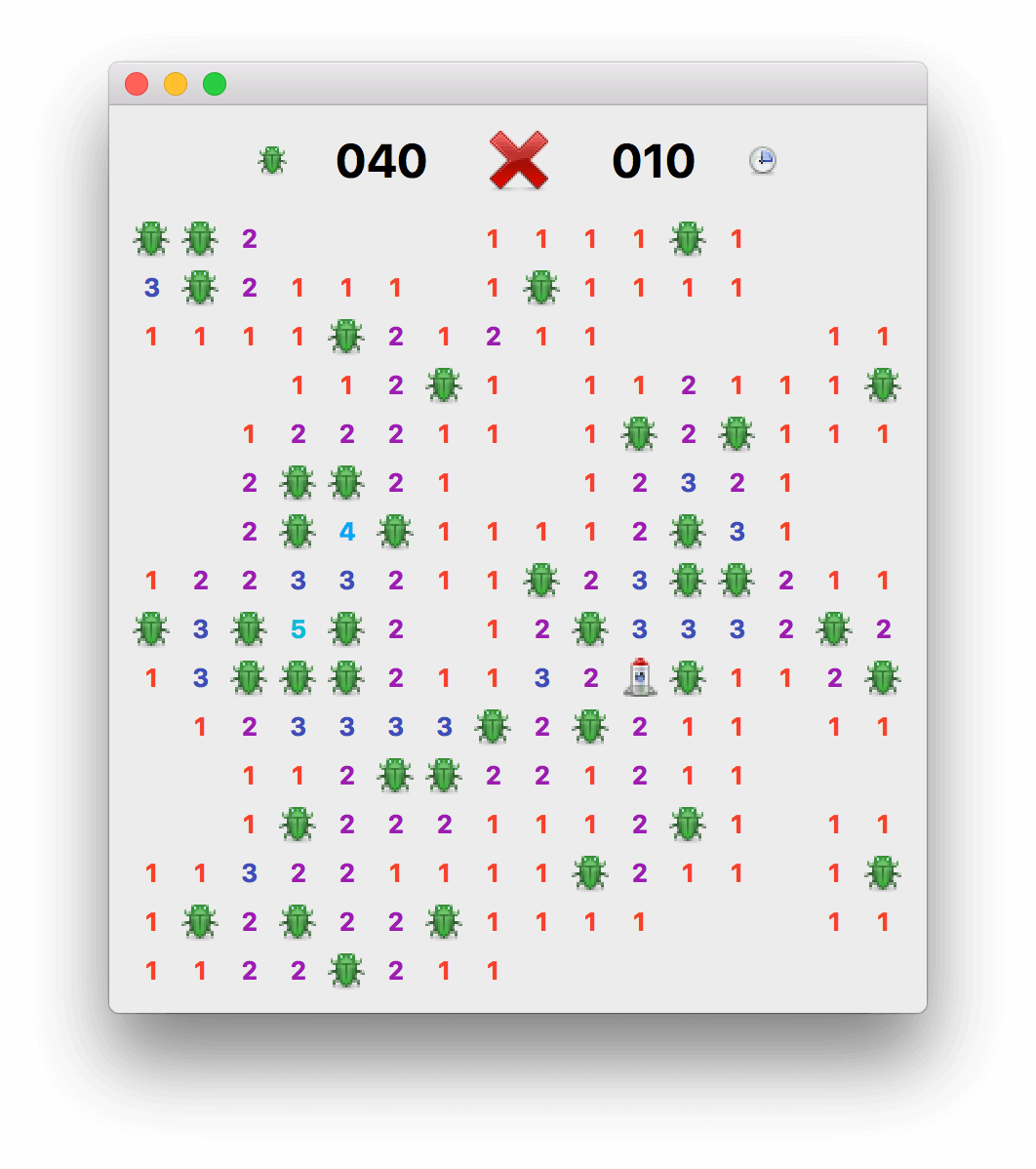 Oh no. Eaten by a B'ug.
Oh no. Eaten by a B'ug.
Further ideas
If you want to have a go at expanding Moonsweeper, here are a few ideas —
- Allow the player to take their own first turn. Try postponing the calculation of mine positions til after the user first clicks, and then generate positions until you get a miss.
- Add power-ups, e.g. a scanner to reveal a certain area of the board automatically.
- Let the hidden B'ugs move around between each turn. Keep a list of free-unrevealed positions, and allow the B'ugs to move into them. You'll need to recalculate the adjacencies after each click.
If you want a little more inspiration, see this PR from Keith Hall which modifies startup to be selectable, among other things!
The full source is available for download below, along with installers for Windows, Mac and Linux.
For information on packaging and distributing PyQt5 applications see this section.